Trong bài viết này chúng ta sẽ tạo dockerfile build 2 image là laravel-nginx, laravel-fpm push lên AWS ECR, để phục vụ cho việc deploy project laravel lên AWS ECS.
Laravel structure
Tạo project laravel có cấu trúc thư mục như sau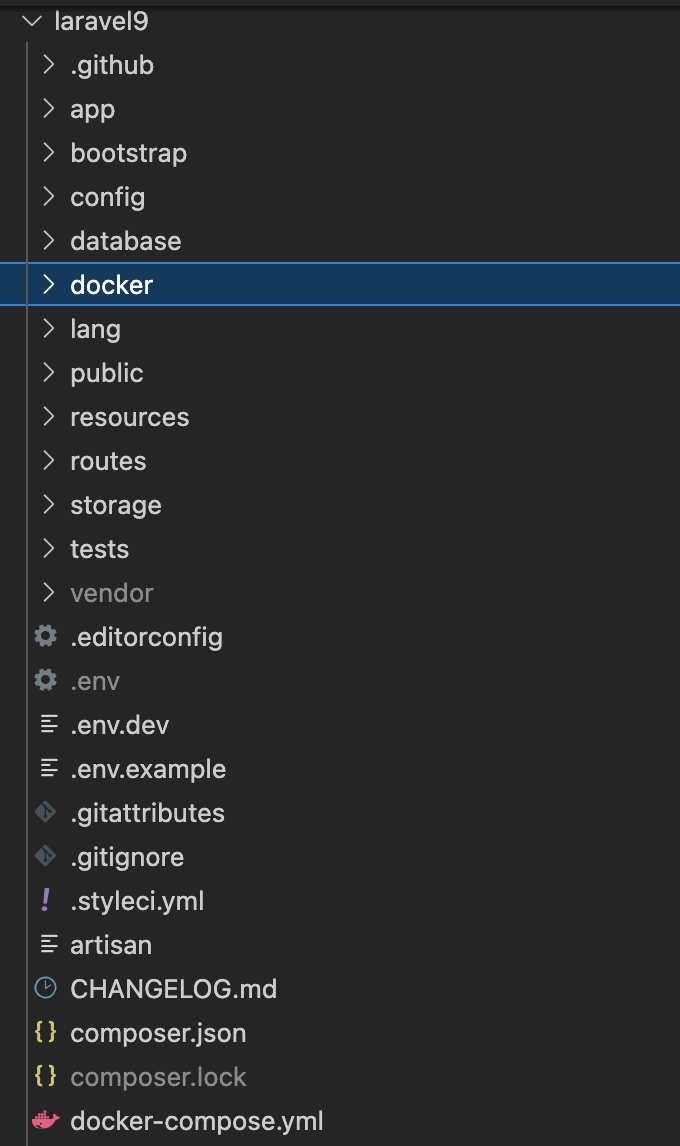
Cấu trúc file docker-compose.yml cấu hình khi sử dụng docker compose
version: '3.4'
networks:
backend:
driver: bridge
services:
nginx:
#image: 056663857946.dkr.ecr.us-east-1.amazonaws.com/laravel-nginx
build:
context: .
dockerfile: docker/app/Dockerfile.nginx
args:
PHP_FPM_SERVER: app
PHP_FPM_PORT: 9000
ports:
- 80:80
- 443:443
volumes:
- ./docker/nginx/conf.d:/etc/nginx/conf.d
- .:/var/www/
links:
- app
depends_on:
- app
networks:
- backend
app:
#image: 056663857946.dkr.ecr.us-east-1.amazonaws.com/laravel-fpm
build:
context: .
dockerfile: docker/app/Dockerfile
volumes:
- .:/var/www/
links:
- db
- redis
- minio
networks:
- backend
db:
image: mysql:5.7
command: mysqld --character-set-server=utf8 --collation-server=utf8_unicode_ci --skip-character-set-client-handshake
ports:
- "3389:3306"
volumes:
- ./docker/mysql/init/init-databases.sql:/docker-entrypoint-initdb.d/init-databases.sql
- dbdata:/var/lib/mysql
environment:
MYSQL_DATABASE: application
MYSQL_ROOT_PASSWORD: secret
MYSQL_PASSWORD: secret
MYSQL_USER: mysql
networks:
- backend
redis:
image: redis:latest
restart: always
volumes:
- ./docker/logs/redis:/var/log/redis
ports:
- "6379:6379"
networks:
- backend
command: redis-server --appendonly yes
minio:
image: minio/minio
ports:
- "9000:9000"
- "9001:9001"
volumes:
- ./docker/minio:/data
tty: true
networks:
- backend
environment:
MINIO_ACCESS_KEY: minio
MINIO_SECRET_KEY: minio123
MINIO_REGION_NAME: us-west-2
command: server /data --console-address ":9001"
volumes:
dbdata:
Create dockerFile for nginx
Tạo dockerFile docker/app/Dockerfile.nginx build image nginx, sử dụng phiên bản nginx mới nhất.
FROM nginx:latest
ARG PHP_FPM_SERVER=127.0.0.1
ARG PHP_FPM_PORT=9000
COPY docker/nginx/nginx.conf /tmp/nginx.conf
RUN envsubst '$PHP_FPM_SERVER $PHP_FPM_PORT' < /tmp/nginx.conf > /etc/nginx/conf.d/default.conf
# COPY . /var/www
EXPOSE 80 443
CMD ["nginx", "-g", "daemon off;"]
Tạo file config nginx docker/nginx/nginx.conf dùng để cấu hình nginx, php-fpm
server {
listen 80 default;
root /var/www/public;
error_log /var/log/nginx/error.log;
access_log /var/log/nginx/access.log;
location / {
try_files $uri $uri/ /index.php$is_args$args;
autoindex off;
index index.php;
}
location ~ \.php$ {
set $path_info $fastcgi_path_info;
fastcgi_index index.php;
fastcgi_split_path_info ^(.+\.php)(/.*)$;
include /etc/nginx/fastcgi_params;
fastcgi_pass $PHP_FPM_SERVER:$PHP_FPM_PORT;
fastcgi_param SCRIPT_FILENAME $request_filename;
fastcgi_param PHP_VALUE "upload_max_filesize=50M \n post_max_size=50M";
}
}
Chú ý: fastcgi_pass cho ecs loại fargate sẽ mặc định là localhost:9000 loại ecr sẽ maping theo container theo dạng containerName:post ví dụ app:9000
Build and push nginx image to ECR
Build và push nginx image lên ECR
// Đăng nhập AWS ECR
aws ecr get-login-password --region [region] | docker login --username AWS --password-stdin [account-id].dkr.ecr.[region].amazonaws.com
// Create ECR repo
aws ecr create-repository --repository-name laravel-nginx --region us-east-1
// Build image với docker
// Truy cập vào thư mục gốc của dự án, run command
docker build -t laravel-nginx -f docker/app/Dockerfile.nginx .
// Tạo tag cho image
docker tag laravel-nginx:latest [account-id].dkr.ecr.us-east-1.amazonaws.com/laravel-nginx:latest
// push image to ECR
docker push [account-id].dkr.ecr.us-east-1.amazonaws.com/laravel-nginx:latest
Create dockerFile for laravel-fpm
Tạo dockerFile sử dụng php:8.1.0-fpm để chạy project sử dụng laravel 9 trong file docker/app/Dockerfile.nginx
FROM php:8.1.0-fpm AS prod
# Install system dependencies
RUN apt-get update && apt-get install -y \
build-essential \
mariadb-client \
libpng-dev \
libjpeg62-turbo-dev \
libfreetype6-dev \
libonig-dev \
locales \
libzip-dev \
zip \
jpegoptim optipng pngquant gifsicle \
vim \
unzip \
git \
curl \
libsodium-dev \
pkg-config
# Clear cache
RUN apt-get clean && rm -rf /var/lib/apt/lists/*
# Install PHP extensions
RUN docker-php-ext-install pdo_mysql mbstring exif pcntl bcmath gd
# Get latest Composer
RUN curl -sS https://getcomposer.org/installer | \
php -- --install-dir=/usr/local/bin --filename=composer
# Install php redis
RUN pecl install -o -f redis \
&& rm -rf /tmp/pear \
&& docker-php-ext-enable redis
# Set new UID for user www-data
#RUN usermod -u 1000 www-data
# Set permission
# RUN adduser www-data root
# Set new UID for user www-data
RUN usermod -u 1000 www-data
# Set working directory
WORKDIR /var/www
COPY . .
# Build image deploy ecs
RUN composer install
RUN chmod -R 777 storage
# RUN chown -R www-data:www-data \
# /var/www/storage \
# /var/www/bootstrap/cache
Chú ý cần chạy composer install, chmod cho thư mục storage, và copy toàn bộ source laravel vào image thì mới chạy được trên AWS ECS.
Build and push laravel-fpm image to ECR
Build và push laravel-fpm image lên ECR
// Đăng nhập AWS ECR
aws ecr get-login-password --region [region] | docker login --username AWS --password-stdin [account-id].dkr.ecr.[region].amazonaws.com
// Create ECR repo
aws ecr create-repository --repository-name laravel-fpm --region us-east-1
// Build image với docker
// Truy cập vào thư mục gốc của dự án, run command
docker build -t laravel-fpm -f docker/app/Dockerfile .
// Tạo tag cho image
docker tag laravel-fpm:latest [account-id].dkr.ecr.us-east-1.amazonaws.com/laravel-fpm:latest
// push image to ECR
docker push [account-id].dkr.ecr.us-east-1.amazonaws.com/laravel-fpm:latest
Build and push image to ECR with docker compose
Ngoài sử dụng docker, chúng ta cũng có thể sử dụng docker-compose để build and push image to ECR. Bằng cách thêm ECR URI vào file docker-compose.yml
version: '3.4'
networks:
backend:
driver: bridge
services:
nginx:
image: 056663857946.dkr.ecr.us-east-1.amazonaws.com/laravel-nginx
build:
context: .
dockerfile: docker/app/Dockerfile.nginx
args:
PHP_FPM_SERVER: app
PHP_FPM_PORT: 9000
ports:
- 80:80
- 443:443
volumes:
- ./docker/nginx/conf.d:/etc/nginx/conf.d
- .:/var/www/
links:
- app
depends_on:
- app
networks:
- backend
app:
image: 056663857946.dkr.ecr.us-east-1.amazonaws.com/laravel-fpm
build:
context: .
dockerfile: docker/app/Dockerfile
volumes:
- .:/var/www/
links:
- db
- redis
- minio
networks:
- backend
volumes:
db-data:
Command build and push
// Đăng nhập ECR
aws ecr get-login-password --region [region] | docker login --username AWS --password-stdin [account-id].dkr.ecr.[region].amazonaws.com
// Build laravel-nginx
docker-compose build nginx
// Push laravel-nginx to ecr
docker-compose push nginx
// Build laravel-fpm
docker-compose build app
// Push laravel-fpm to ecr
docker-compose push app
Như vậy lả chúng ta đã tạo thành công 2 image laravel-nginx, laravel-fpm trên AWS ECR.
