NGINX là gì?
Nginx là một web server mã nguồn mở có hiệu suất cao và ổn định, hỗ trợ reverse proxy, caching, load balancer, media streaming...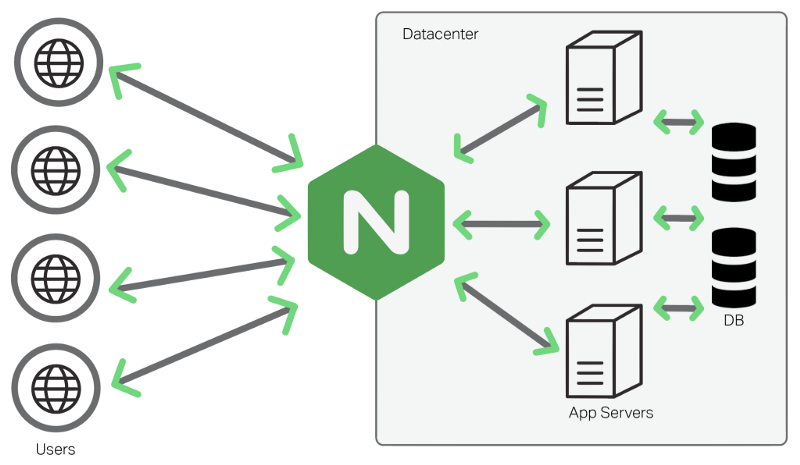
Cài đặt nginx trên EC2 linux
Cài đặt nginx trên ec2 máy chủ linux
// Update yum
sudo yum update
// Install Nginx
sudo amazon-linux-extras list | grep nginx
sudo amazon-linux-extras enable nginx1
sudo yum -y install nginx
// Check config
nginx -t
// Start nginx
sudo systemctl start nginx
// Stop nginx
sudo systemctl stop nginx
// Restart nginx
sudo systemctl restart nginx
// Check status nginx
sudo systemctl status nginx
Config Nginx với PHP-FPM
Khai báo một file cấu hình nginx với php-fpm
server {
listen 80;
server_name _;
root /var/www/html/app/public;
# Redirect to https
#if ($host = mysite.net) {
#return 301 https://$host$request_uri;
#}
#listen 80;
#server_name mysite.net www.mysite.net;
#return 301 https://mysite.net$request_uri;
charset utf-8;
access_log /var/log/nginx/access.log;
error_log /var/log/nginx/error.log warn;
#Disable public server informational
server_tokens off;
## favicon
location ~* favicon.ico$ {
access_log off;
expires max;
}
# Images and static content is treated different
location ~* ^/(img|css|js|font).+\.(jpg|jpeg|gif|css|png|js|ico|xml|ttf|woff.|eot|svg|map)$ {
access_log off;
expires 1800;
}
location /.well-known/assetlinks.json {
set $auth "off";
}
# Set off basic auth
set $auth "Administrator’s Area";
if ($request_uri ~ ^/api/.*){
set $auth "off";
}
location / {
# Config basic auth
auth_basic $auth;
auth_basic_user_file /etc/nginx/.htpasswd;
try_files $uri $uri/ /index.php?$query_string;
}
location ~ \.php$ {
try_files $uri =404;
include fastcgi_params;
# use sock
fastcgi_pass unix:/run/php-fpm/www.sock;
# common cgi
# fastcgi_pass 127.0.0.1:9000;
fastcgi_index index.php;
fastcgi_intercept_errors on;
fastcgi_param SCRIPT_FILENAME $document_root$fastcgi_script_name;
}
# Gzip
gzip on;
gzip_min_length 2048;
gzip_types text/plain
text/css
text/xml
text/javascript
application/json
application/javascript
application/xml
application/xhtml+xml
application/rss+xml
application/x-javascript
application/atom+xml
application/x-httpd-php;
gzip_buffers 4 8k;
gzip_disable "msie6";
gzip_proxied any;
gzip_http_version 1.0;
gzip_vary on;
gzip_comp_level 6;
add_header X-Frame-Options SAMEORIGIN;
# Config maxsize upload
client_max_body_size 30M;
fastcgi_read_timeout 180;
proxy_read_timeout 180;
# Deny access to . files, for security
location ~ /\. {
log_not_found off;
deny all;
}
}
Dựa vào file cấu hình trên giúp bạn có thể thiết lập maxsize upload, gzip file, cache file, cấm truy cập đến 1 file, setting basic auth, chuyển hướng trang... File .htpasswd chứa user và pass của basic auth, tạo htpasswd online.
# Tạo basic auth
# User: test, pass: 5fx/FG1a
# Content file htpasswd là
test:$apr1$SE7FlqCL$SyJtfc2QxT18MLFycwguh1
Thêm access log và error log để check hoạt động của nginx với php-fpm
tail -f /var/log/nginx/access.log
tail -f /var/log/nginx/error.log
Config php-fpm
cấu hình php-fpm trong file /usr/local/etc/php-fpm.d/www.conf
; Start a new pool named 'www'.
; the variable $pool can be used in any directive and will be replaced by the
; pool name ('www' here)
[www]
; Per pool prefix
; It only applies on the following directives:
; - 'access.log'
; - 'slowlog'
; - 'listen' (unixsocket)
; - 'chroot'
; - 'chdir'
; - 'php_values'
; - 'php_admin_values'
; When not set, the global prefix (or NONE) applies instead.
; Note: This directive can also be relative to the global prefix.
; Default Value: none
;prefix = /path/to/pools/$pool
; Unix user/group of the child processes. This can be used only if the master
; process running user is root. It is set after the child process is created.
; The user and group can be specified either by their name or by their numeric
; IDs.
; Note: If the user is root, the executable needs to be started with
; --allow-to-run-as-root option to work.
; Default Values: The user is set to master process running user by default.
; If the group is not set, the user's group is used.
user = www-data
group = www-data
; The address on which to accept FastCGI requests.
; Valid syntaxes are:
; 'ip.add.re.ss:port' - to listen on a TCP socket to a specific IPv4 address on
; a specific port;
; '[ip:6:addr:ess]:port' - to listen on a TCP socket to a specific IPv6 address on
; a specific port;
; 'port' - to listen on a TCP socket to all addresses
; (IPv6 and IPv4-mapped) on a specific port;
; '/path/to/unix/socket' - to listen on a unix socket.
; Note: This value is mandatory.
listen = 127.0.0.1:9000
; Set listen(2) backlog.
; Default Value: 511 (-1 on Linux, FreeBSD and OpenBSD)
;listen.backlog = 511
; Set permissions for unix socket, if one is used. In Linux, read/write
; permissions must be set in order to allow connections from a web server. Many
; BSD-derived systems allow connections regardless of permissions. The owner
; and group can be specified either by name or by their numeric IDs.
; Default Values: Owner is set to the master process running user. If the group
; is not set, the owner's group is used. Mode is set to 0660.
;listen.owner = www-data
;listen.group = www-data
;listen.mode = 0660
; When POSIX Access Control Lists are supported you can set them using
; these options, value is a comma separated list of user/group names.
; When set, listen.owner and listen.group are ignored
;listen.acl_users =
;listen.acl_groups =
; List of addresses (IPv4/IPv6) of FastCGI clients which are allowed to connect.
; Equivalent to the FCGI_WEB_SERVER_ADDRS environment variable in the original
; PHP FCGI (5.2.2+). Makes sense only with a tcp listening socket. Each address
; must be separated by a comma. If this value is left blank, connections will be
; accepted from any ip address.
; Default Value: any
;listen.allowed_clients = 127.0.0.1
; Set the associated the route table (FIB). FreeBSD only
; Default Value: -1
;listen.setfib = 1
; Specify the nice(2) priority to apply to the pool processes (only if set)
; The value can vary from -19 (highest priority) to 20 (lower priority)
; Note: - It will only work if the FPM master process is launched as root
; - The pool processes will inherit the master process priority
; unless it specified otherwise
; Default Value: no set
; process.priority = -19
; Set the process dumpable flag (PR_SET_DUMPABLE prctl for Linux or
; PROC_TRACE_CTL procctl for FreeBSD) even if the process user
; or group is different than the master process user. It allows to create process
; core dump and ptrace the process for the pool user.
; Default Value: no
; process.dumpable = yes
; Choose how the process manager will control the number of child processes.
; Possible Values:
; static - a fixed number (pm.max_children) of child processes;
; dynamic - the number of child processes are set dynamically based on the
; following directives. With this process management, there will be
; always at least 1 children.
; pm.max_children - the maximum number of children that can
; be alive at the same time.
; pm.start_servers - the number of children created on startup.
; pm.min_spare_servers - the minimum number of children in 'idle'
; state (waiting to process). If the number
; of 'idle' processes is less than this
; number then some children will be created.
; pm.max_spare_servers - the maximum number of children in 'idle'
; state (waiting to process). If the number
; of 'idle' processes is greater than this
; number then some children will be killed.
; pm.max_spawn_rate - the maximum number of rate to spawn child
; processes at once.
; ondemand - no children are created at startup. Children will be forked when
; new requests will connect. The following parameter are used:
; pm.max_children - the maximum number of children that
; can be alive at the same time.
; pm.process_idle_timeout - The number of seconds after which
; an idle process will be killed.
; Note: This value is mandatory.
pm = dynamic
; The number of child processes to be created when pm is set to 'static' and the
; maximum number of child processes when pm is set to 'dynamic' or 'ondemand'.
; This value sets the limit on the number of simultaneous requests that will be
; served. Equivalent to the ApacheMaxClients directive with mpm_prefork.
; Equivalent to the PHP_FCGI_CHILDREN environment variable in the original PHP
; CGI. The below defaults are based on a server without much resources. Don't
; forget to tweak pm.* to fit your needs.
; Note: Used when pm is set to 'static', 'dynamic' or 'ondemand'
; Note: This value is mandatory.
pm.max_children = 50
; The number of child processes created on startup.
; Note: Used only when pm is set to 'dynamic'
; Default Value: (min_spare_servers + max_spare_servers) / 2
pm.start_servers = 5
; The desired minimum number of idle server processes.
; Note: Used only when pm is set to 'dynamic'
; Note: Mandatory when pm is set to 'dynamic'
pm.min_spare_servers = 5
; The desired maximum number of idle server processes.
; Note: Used only when pm is set to 'dynamic'
; Note: Mandatory when pm is set to 'dynamic'
pm.max_spare_servers = 35
; The number of rate to spawn child processes at once.
; Note: Used only when pm is set to 'dynamic'
; Note: Mandatory when pm is set to 'dynamic'
; Default Value: 32
;pm.max_spawn_rate = 32
; The number of seconds after which an idle process will be killed.
; Note: Used only when pm is set to 'ondemand'
; Default Value: 10s
;pm.process_idle_timeout = 10s;
; The number of requests each child process should execute before respawning.
; This can be useful to work around memory leaks in 3rd party libraries. For
; endless request processing specify '0'. Equivalent to PHP_FCGI_MAX_REQUESTS.
; Default Value: 0
;pm.max_requests = 500
; The URI to view the FPM status page. If this value is not set, no URI will be
; recognized as a status page. It shows the following information:
; pool - the name of the pool;
; process manager - static, dynamic or ondemand;
; start time - the date and time FPM has started;
; start since - number of seconds since FPM has started;
; accepted conn - the number of request accepted by the pool;
; listen queue - the number of request in the queue of pending
; connections (see backlog in listen(2));
; max listen queue - the maximum number of requests in the queue
; of pending connections since FPM has started;
; listen queue len - the size of the socket queue of pending connections;
; idle processes - the number of idle processes;
; active processes - the number of active processes;
; total processes - the number of idle + active processes;
; max active processes - the maximum number of active processes since FPM
; has started;
; max children reached - number of times, the process limit has been reached,
; when pm tries to start more children (works only for
; pm 'dynamic' and 'ondemand');
; Value are updated in real time.
; Example output:
; pool: www
; process manager: static
; start time: 01/Jul/2011:17:53:49 +0200
; start since: 62636
; accepted conn: 190460
; listen queue: 0
; max listen queue: 1
; listen queue len: 42
; idle processes: 4
; active processes: 11
; total processes: 15
; max active processes: 12
; max children reached: 0
;
; By default the status page output is formatted as text/plain. Passing either
; 'html', 'xml' or 'json' in the query string will return the corresponding
; output syntax. Example:
; http://www.foo.bar/status
; http://www.foo.bar/status?json
; http://www.foo.bar/status?html
; http://www.foo.bar/status?xml
;
; By default the status page only outputs short status. Passing 'full' in the
; query string will also return status for each pool process.
; Example:
; http://www.foo.bar/status?full
; http://www.foo.bar/status?json&full
; http://www.foo.bar/status?html&full
; http://www.foo.bar/status?xml&full
; The Full status returns for each process:
; pid - the PID of the process;
; state - the state of the process (Idle, Running, ...);
; start time - the date and time the process has started;
; start since - the number of seconds since the process has started;
; requests - the number of requests the process has served;
; request duration - the duration in µs of the requests;
; request method - the request method (GET, POST, ...);
; request URI - the request URI with the query string;
; content length - the content length of the request (only with POST);
; user - the user (PHP_AUTH_USER) (or '-' if not set);
; script - the main script called (or '-' if not set);
; last request cpu - the %cpu the last request consumed
; it's always 0 if the process is not in Idle state
; because CPU calculation is done when the request
; processing has terminated;
; last request memory - the max amount of memory the last request consumed
; it's always 0 if the process is not in Idle state
; because memory calculation is done when the request
; processing has terminated;
; If the process is in Idle state, then informations are related to the
; last request the process has served. Otherwise informations are related to
; the current request being served.
; Example output:
; ************************
; pid: 31330
; state: Running
; start time: 01/Jul/2011:17:53:49 +0200
; start since: 63087
; requests: 12808
; request duration: 1250261
; request method: GET
; request URI: /test_mem.php?N=10000
; content length: 0
; user: -
; script: /home/fat/web/docs/php/test_mem.php
; last request cpu: 0.00
; last request memory: 0
;
; Note: There is a real-time FPM status monitoring sample web page available
; It's available in: /usr/local/share/php/fpm/status.html
;
; Note: The value must start with a leading slash (/). The value can be
; anything, but it may not be a good idea to use the .php extension or it
; may conflict with a real PHP file.
; Default Value: not set
;pm.status_path = /status
; The address on which to accept FastCGI status request. This creates a new
; invisible pool that can handle requests independently. This is useful
; if the main pool is busy with long running requests because it is still possible
; to get the status before finishing the long running requests.
;
; Valid syntaxes are:
; 'ip.add.re.ss:port' - to listen on a TCP socket to a specific IPv4 address on
; a specific port;
; '[ip:6:addr:ess]:port' - to listen on a TCP socket to a specific IPv6 address on
; a specific port;
; 'port' - to listen on a TCP socket to all addresses
; (IPv6 and IPv4-mapped) on a specific port;
; '/path/to/unix/socket' - to listen on a unix socket.
; Default Value: value of the listen option
;pm.status_listen = 127.0.0.1:9001
; The ping URI to call the monitoring page of FPM. If this value is not set, no
; URI will be recognized as a ping page. This could be used to test from outside
; that FPM is alive and responding, or to
; - create a graph of FPM availability (rrd or such);
; - remove a server from a group if it is not responding (load balancing);
; - trigger alerts for the operating team (24/7).
; Note: The value must start with a leading slash (/). The value can be
; anything, but it may not be a good idea to use the .php extension or it
; may conflict with a real PHP file.
; Default Value: not set
;ping.path = /ping
; This directive may be used to customize the response of a ping request. The
; response is formatted as text/plain with a 200 response code.
; Default Value: pong
;ping.response = pong
; The access log file
; Default: not set
;access.log = log/$pool.access.log
; The access log format.
; The following syntax is allowed
; %%: the '%' character
; %C: %CPU used by the request
; it can accept the following format:
; - %{user}C for user CPU only
; - %{system}C for system CPU only
; - %{total}C for user + system CPU (default)
; %d: time taken to serve the request
; it can accept the following format:
; - %{seconds}d (default)
; - %{milliseconds}d
; - %{milli}d
; - %{microseconds}d
; - %{micro}d
; %e: an environment variable (same as $_ENV or $_SERVER)
; it must be associated with embraces to specify the name of the env
; variable. Some examples:
; - server specifics like: %{REQUEST_METHOD}e or %{SERVER_PROTOCOL}e
; - HTTP headers like: %{HTTP_HOST}e or %{HTTP_USER_AGENT}e
; %f: script filename
; %l: content-length of the request (for POST request only)
; %m: request method
; %M: peak of memory allocated by PHP
; it can accept the following format:
; - %{bytes}M (default)
; - %{kilobytes}M
; - %{kilo}M
; - %{megabytes}M
; - %{mega}M
; %n: pool name
; %o: output header
; it must be associated with embraces to specify the name of the header:
; - %{Content-Type}o
; - %{X-Powered-By}o
; - %{Transfert-Encoding}o
; - ....
; %p: PID of the child that serviced the request
; %P: PID of the parent of the child that serviced the request
; %q: the query string
; %Q: the '?' character if query string exists
; %r: the request URI (without the query string, see %q and %Q)
; %R: remote IP address
; %s: status (response code)
; %t: server time the request was received
; it can accept a strftime(3) format:
; %d/%b/%Y:%H:%M:%S %z (default)
; The strftime(3) format must be encapsulated in a %{}t tag
; e.g. for a ISO8601 formatted timestring, use: %{%Y-%m-%dT%H:%M:%S%z}t
; %T: time the log has been written (the request has finished)
; it can accept a strftime(3) format:
; %d/%b/%Y:%H:%M:%S %z (default)
; The strftime(3) format must be encapsulated in a %{}t tag
; e.g. for a ISO8601 formatted timestring, use: %{%Y-%m-%dT%H:%M:%S%z}t
; %u: remote user
;
; Default: "%R - %u %t \"%m %r\" %s"
;access.format = "%R - %u %t \"%m %r%Q%q\" %s %f %{milli}d %{kilo}M %C%%"
; A list of request_uri values which should be filtered from the access log.
;
; As a security precuation, this setting will be ignored if:
; - the request method is not GET or HEAD; or
; - there is a request body; or
; - there are query parameters; or
; - the response code is outwith the successful range of 200 to 299
;
; Note: The paths are matched against the output of the access.format tag "%r".
; On common configurations, this may look more like SCRIPT_NAME than the
; expected pre-rewrite URI.
;
; Default Value: not set
;access.suppress_path[] = /ping
;access.suppress_path[] = /health_check.php
; The log file for slow requests
; Default Value: not set
; Note: slowlog is mandatory if request_slowlog_timeout is set
slowlog = /var/log/php-fpm/www-slow.log
; The timeout for serving a single request after which a PHP backtrace will be
; dumped to the 'slowlog' file. A value of '0s' means 'off'.
; Available units: s(econds)(default), m(inutes), h(ours), or d(ays)
; Default Value: 0
;request_slowlog_timeout = 0
; Depth of slow log stack trace.
; Default Value: 20
;request_slowlog_trace_depth = 20
; The timeout for serving a single request after which the worker process will
; be killed. This option should be used when the 'max_execution_time' ini option
; does not stop script execution for some reason. A value of '0' means 'off'.
; Available units: s(econds)(default), m(inutes), h(ours), or d(ays)
; Default Value: 0
;request_terminate_timeout = 0
; The timeout set by 'request_terminate_timeout' ini option is not engaged after
; application calls 'fastcgi_finish_request' or when application has finished and
; shutdown functions are being called (registered via register_shutdown_function).
; This option will enable timeout limit to be applied unconditionally
; even in such cases.
; Default Value: no
;request_terminate_timeout_track_finished = no
; Set open file descriptor rlimit.
; Default Value: system defined value
;rlimit_files = 1024
; Set max core size rlimit.
; Possible Values: 'unlimited' or an integer greater or equal to 0
; Default Value: system defined value
;rlimit_core = 0
; Chroot to this directory at the start. This value must be defined as an
; absolute path. When this value is not set, chroot is not used.
; Note: you can prefix with '$prefix' to chroot to the pool prefix or one
; of its subdirectories. If the pool prefix is not set, the global prefix
; will be used instead.
; Note: chrooting is a great security feature and should be used whenever
; possible. However, all PHP paths will be relative to the chroot
; (error_log, sessions.save_path, ...).
; Default Value: not set
;chroot =
; Chdir to this directory at the start.
; Note: relative path can be used.
; Default Value: current directory or / when chroot
;chdir = /var/www
; Redirect worker stdout and stderr into main error log. If not set, stdout and
; stderr will be redirected to /dev/null according to FastCGI specs.
; Note: on highloaded environment, this can cause some delay in the page
; process time (several ms).
; Default Value: no
;catch_workers_output = yes
; Decorate worker output with prefix and suffix containing information about
; the child that writes to the log and if stdout or stderr is used as well as
; log level and time. This options is used only if catch_workers_output is yes.
; Settings to "no" will output data as written to the stdout or stderr.
; Default value: yes
;decorate_workers_output = no
; Clear environment in FPM workers
; Prevents arbitrary environment variables from reaching FPM worker processes
; by clearing the environment in workers before env vars specified in this
; pool configuration are added.
; Setting to "no" will make all environment variables available to PHP code
; via getenv(), $_ENV and $_SERVER.
; Default Value: yes
;clear_env = no
; Limits the extensions of the main script FPM will allow to parse. This can
; prevent configuration mistakes on the web server side. You should only limit
; FPM to .php extensions to prevent malicious users to use other extensions to
; execute php code.
; Note: set an empty value to allow all extensions.
; Default Value: .php
;security.limit_extensions = .php .php3 .php4 .php5 .php7
; Pass environment variables like LD_LIBRARY_PATH. All $VARIABLEs are taken from
; the current environment.
; Default Value: clean env
;env[HOSTNAME] = $HOSTNAME
;env[PATH] = /usr/local/bin:/usr/bin:/bin
;env[TMP] = /tmp
;env[TMPDIR] = /tmp
;env[TEMP] = /tmp
; Additional php.ini defines, specific to this pool of workers. These settings
; overwrite the values previously defined in the php.ini. The directives are the
; same as the PHP SAPI:
; php_value/php_flag - you can set classic ini defines which can
; be overwritten from PHP call 'ini_set'.
; php_admin_value/php_admin_flag - these directives won't be overwritten by
; PHP call 'ini_set'
; For php_*flag, valid values are on, off, 1, 0, true, false, yes or no.
; Defining 'extension' will load the corresponding shared extension from
; extension_dir. Defining 'disable_functions' or 'disable_classes' will not
; overwrite previously defined php.ini values, but will append the new value
; instead.
; Note: path INI options can be relative and will be expanded with the prefix
; (pool, global or /usr/local)
; Default Value: nothing is defined by default except the values in php.ini and
; specified at startup with the -d argument
;php_admin_value[sendmail_path] = /usr/sbin/sendmail -t -i -f www@my.domain.com
;php_flag[display_errors] = off
;php_admin_value[error_log] = /var/log/fpm-php.www.log
;php_admin_flag[log_errors] = on
;php_admin_value[memory_limit] = 32M
; Default Value: nothing is defined by default except the values in php.ini and
; specified at startup with the -d argument
;php_admin_value[sendmail_path] = /usr/sbin/sendmail -t -i -f www@my.domain.com
;php_flag[display_errors] = off
php_admin_value[error_log] = /var/log/php-fpm/www-error.log
php_admin_flag[log_errors] = on
;php_admin_value[memory_limit] = 128M
; Set the following data paths to directories owned by the FPM process user.
;
; Do not change the ownership of existing system directories, if the process
; user does not have write permission, create dedicated directories for this
; purpose.
;
; See warning about choosing the location of these directories on your system
; at http://php.net/session.save-path
php_value[session.save_handler] = files
php_value[session.save_path] = /var/lib/php/session
php_value[soap.wsdl_cache_dir] = /var/lib/php/wsdlcache
;php_value[opcache.file_cache] = /var/lib/php/opcache
Chú ý khai báo cấu hình session để lưu session trên server nếu không dùng redis session. Việc khai báo này nhằm mục đích khi chuyển trang session vẫn được lưu, nếu không có khai báo trên thì session sẽ bị mất khi chuyển trang.
; See warning about choosing the location of these directories on your system
; at http://php.net/session.save-path
php_value[session.save_handler] = files
php_value[session.save_path] = /var/lib/php/session
php_value[soap.wsdl_cache_dir] = /var/lib/php/wsdlcache
;php_value[opcache.file_cache] = /var/lib/php/opcache
Khi sử dụng docker cần chú ý ghi đè lại file config php-fpm /usr/local/etc/php-fpm.d/www.conf để handle lại cấu hình. enable config allowed_clients đây là config mặc định của php-fpm
listen.allowed_clients = 127.0.0.1
Khai báo này giúp config nginx, php-fpm sử dụng cổng 9000 với ip local
fastcgi_pass 127.0.0.1:9000;
Còn nếu config nginx, php-fpm theo container name
location ~ \.php$ {
try_files $uri =404;
include fastcgi_params;
fastcgi_pass php-app:9000;
fastcgi_buffers 8 16k;
fastcgi_buffer_size 32k;
fastcgi_index index.php;
fastcgi_intercept_errors on;
fastcgi_param SCRIPT_FILENAME $document_root$fastcgi_script_name;
}
thì cần comment lại config allowed_clients
;listen.allowed_clients = 127.0.0.1
Tổng kết
Như chúng ta đã cấu hình được một web server mạnh mẽ rồi đó, các bạn còn sử dụng cấu hình nào khác hãy comment nhé. Thanks for reading...
